1.
Dreadlocks Made Easy
Another example of
Hair creation, this time a ready-made scene file
of a realistic dreadlocks animation, creating in
minutes what would normally take days! To go to
the tutorial, click on the image.

|
2.
Cartoon Collisions Collisions are one of
HyperMatter's strongest features; you can collide
soft objects at will, and they will always deform
correctly. This one is a classic of cartoon
violence, now in 3D!
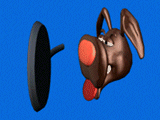
|
3.
Using the Follow Constraint
The Follow Constraint
is one of HyperMatter's most useful and powerful
tools; using it you can both control an objects
motion through space, and control integral parts
of the object with total realism. This tutorial
shows you how to quickly make a shoal of swimming
Jellyfish. Click on the image to get there.

|
4.
Hair Styling With HyperMatter
Many people have been
asking if they can create and animate hair using
HyperMatter. The simple answer is...YES! The AVI
on the demo page may have whetted your appetite,
but confused you as to how it might have been
created, so if you want to find out more, click
on the image below.

|
5.
Spline Follow Tutorial
This simple tutorial
is MAX2-only. It's a brief introduction to the
Spline Follow constraint, new to HyperMatter 1.1,
which allows you to control parts of objects with
splines, for amazing flexibility and realism!
Click on the image to go to the tutorial.

7. Physique and HyperMatter-
Together At last!
Many users of
Hypermatter are also regular users of Kinetix'
Character Studio, the footstep-driven character
animation package. The following solution
provides an ingenious compromise that allows both
programs to work together, adding more bounce to
your characters!

|
6.
Extended Tutorials
In addition, there are
four extended tutorials presented here...thefirst
3 are extracted from the HyperMatter Release 1.0
User Guide, and show how multiple constraints can
be used to produce different effects. No.4 is
MAX2 only.
The AVIs from these scenes can be downloaded from
the demos page

1. Walking
Sack |

2. Skiing
Mouse |

3. Cannonball
Mouse |

4.
Mousetrap |
8.
Animagic Development Homepage
Also, you should check
out this excellent introduction / tutorial on
HyperMatter dynamics by Stefan Didak
Thanks Stefan!
|